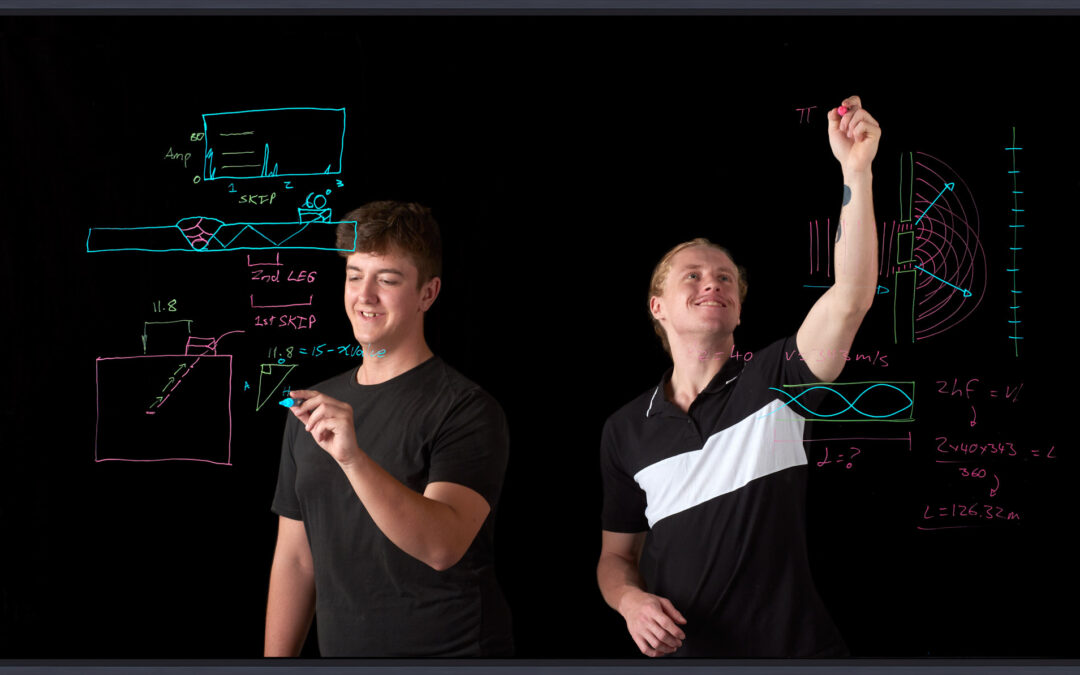Why the Lightboard vs the Whiteboard vs PowerPoint
The way we teach and learn is changing.
With the advent of technology, we’re going online to teach and learn just about anything.
Hello YouTube
There are thousands of lesson-style videos on the internet – there’s even a well-known channel explicitly dedicated to them. No doubt you’ve watched a few. You may have even contributed some.
Many of these educational or training videos are mini classroom-style lessons created by teachers for their students to view online. They aim to explain a concept further after a class or introduce an idea or complex problem to students before a lesson. (The latter is known as flipped learning because it reverses traditional teaching – homework before the class rather than after).
Flipped learning is already popular in many universities and schools worldwide because it promotes student learning and is said to help them develop higher cognitive skills.
As online learning and teaching have brought about significant changes to education, so too has the development of technology to improve the experience. And one of these is the invention of the Lightboard.
What is the Lightboard?
The Lightboard will transform the way we deliver and receive online learning.
Physically it’s a transparent board made with a specialised glass surrounded by lights.
The presenter stands behind the Lightboard, with their face and body remaining visible to the audience throughout the presentation.
When you write or draw on the board the audience sees it correctly – you don’t have to write backwards.
Because you use coloured neon markers – your writing and drawings light up – with impressive effect.
Is the Lightboard More Effective than using a Whiteboard or PowerPoint Online?
Many online educators and trainers use one of two presentation tools to convey information to their students. These tools are the PowerPoint presentation and the whiteboard.
While both tools are effective, they have inherent difficulties keeping their students engaged.
Let’s explore why.
Delivering Online Presentations using PowerPoint

- PowerPoint presentations often use imagery, such as pictures, text and video, accompanied by a voice-over.
- When presenting live, the presenter’s body blocks information on the board, restricting students’ viewing.
- When presenting online, the presenter is either not in sight or only partially visible.
- Because of this, social cues such as body language, facial expressions and eye contact – all key to effective communication – are missing.
- Learning is limited as the content is often reduced to bullet points and snippets.
- Too much extraneous material is included or the layout is so confusing, the learner is unable to adequately process the essential material.
- Information is presented too quickly, the students’ cognitive system gets overloaded, causing them to disengage.
Delivering Online Presentations using a Whiteboard
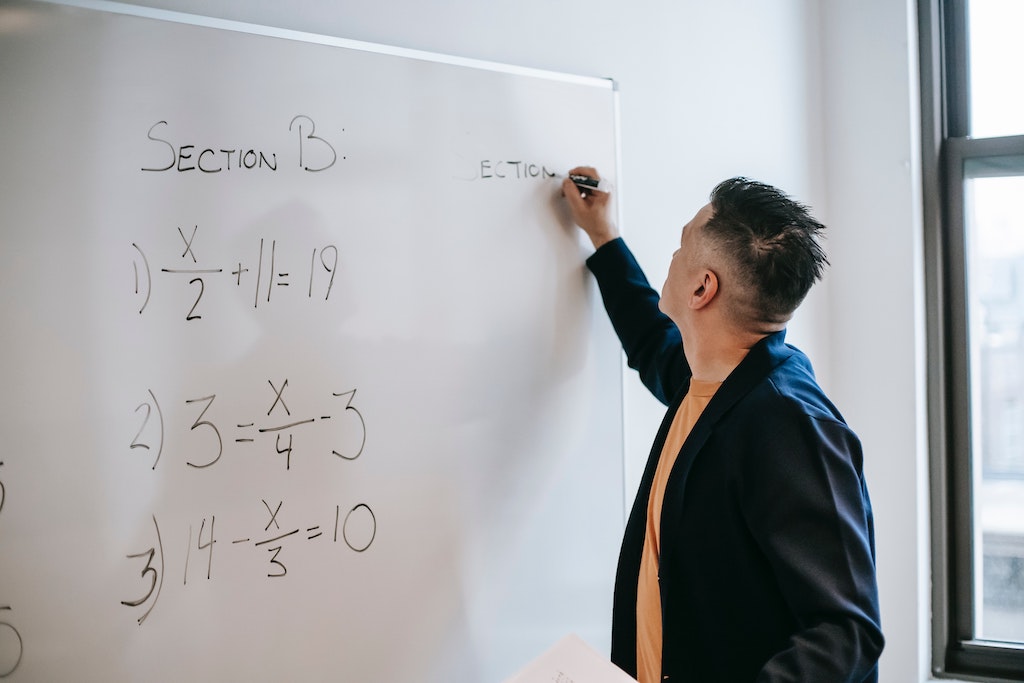
Although audiences see the presenter when using a whiteboard, there are some disadvantages, such as:
- Problems with the presenter casting shadows and with lighting issues.
- The presenter must turn their body away from the audience to write on the board, thus breaking eye contact.
- While writing on the board, the presenter’s body blocks information on the board, restricting student viewing.
- The audience cannot see the presenter’s face when writing on the board, preventing critical social cues.
All the above factors reduce engagement and rapport between the student and the presenter.
How Lightboards Enrich Your Presentations
There are few things more compelling to people than the human face. Yet, 90% of communication is non-verbal – physical gestures and facial expressions.
These social signals are a fundamental part of human interaction.
- Several academic studies conducted on the importance of social signals and gaze guidance while teaching, show that students are more engaged in the lesson when a lightboard is used over any other online presentation tool, and that
- Student engagement is intensified because they felt more immersed in the presentation.
Further studies revealed
- Student’s perceived an increase in understanding, engagement and satisfaction, which
- Reduced cognitive overload and improved learning outcomes.
- Spatial problem-solving performance was better, and
- Conceptual knowledge performance was better.
- In this study of eight different video styles, the lightboard received an overwhelming positive reception largely due to the positive engagement, perceived effectiveness, connection with the instructor and the uninterrupted display of lecture slides and content.
- In this study from Melbourne’s Monash University, students spoke of a stronger rapport with the instructor.
Teacher’s love the lightboard too, as this feedback shows.
The science is out. To improve the effectiveness of your online teaching, enhance student learning and increase engagement – the Lightboard is a clear choice.
See the Lightboard in action for yourself.
Contact us at 1300 410 488 to discuss your requirements, talk about training or book a free demo.
Or send us an email here.